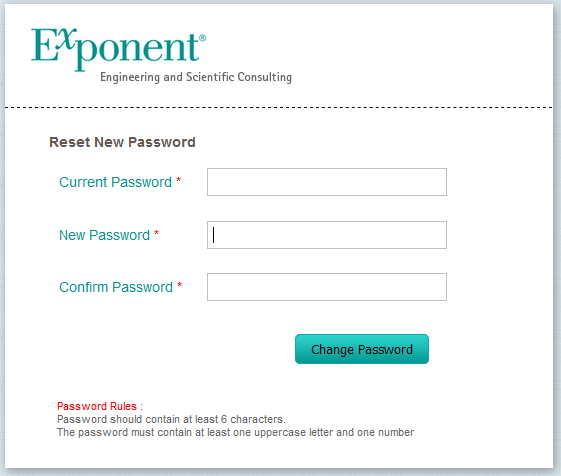Exponent Client Portal User Guide
Change Password or Sign Out
To change your password or sign out of the system, look to the upper right corner of the Client Portal screen and select your name. Choose either Change Password or Sign Out.
Note: Exponent staff will not see the Change Password option.
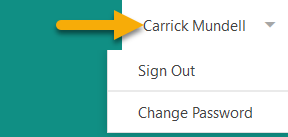
When changing your password, enter your current password followed by a new password and the new password again in the confirm box. Passwords must be a minimum of eight characters and contain at least one uppercase letter, one lowercase letter, one number, and one special character.