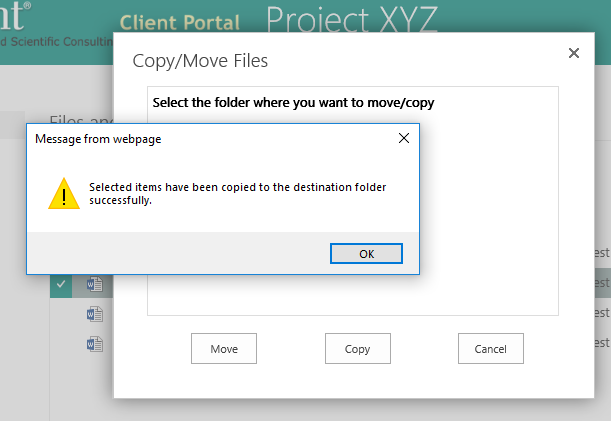Exponent Client Portal User Guide
Copy or Move Files
You can copy or move one or more files at a time within the Client Portal. Start by selecting the file(s) you want to copy or move and click "Copy/Move" in the left navigation bar.
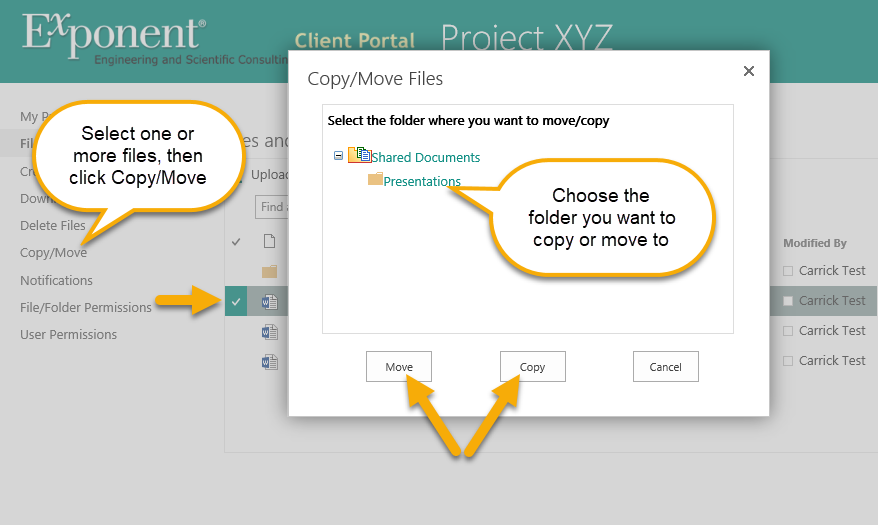
A notification window will confirm the copy or move action. Click "OK" to close the window and return to the project files.