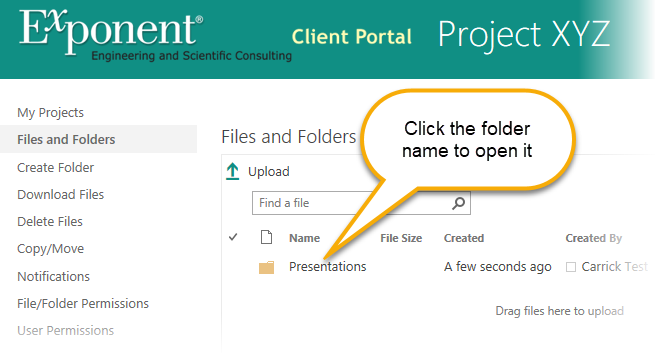Exponent Client Portal User Guide
Create a Folder
Open a project and click "Create Folder" in left navigation bar, then enter the folder name and click "Create". You should recieve an acknowledgement that the folder was created succesfully.
Folder names cannot contain any of the following characters: \ / : * ? " < > | # { } % ~ &.
Only project administrators, owners, and contributors have permission to create a new folder.
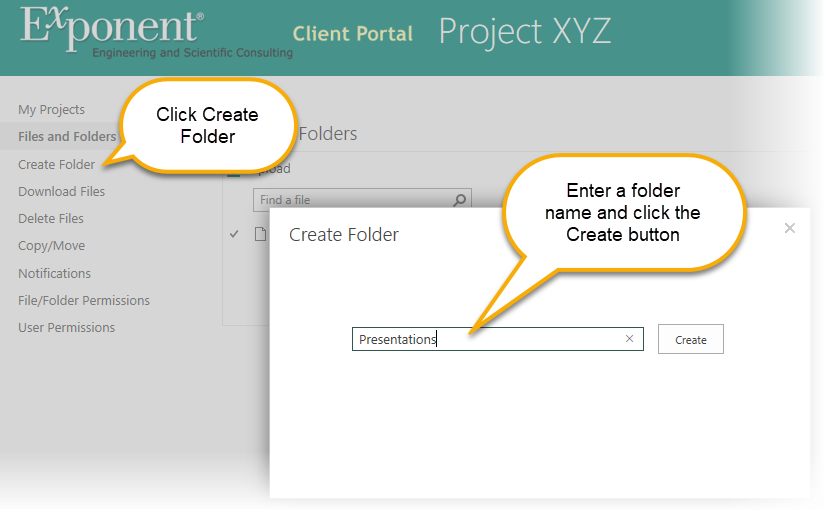
To open the new folder, click on its name.