Exponent Client Portal User Guide
Create a New Project
Create a project by clicking "Create Project" in the left navigation bar. Only Exponent staff have permission to create a new project.
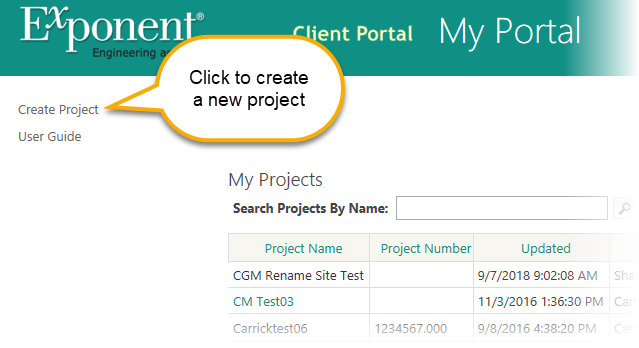
Enter the required form fields: 1) a project name, 2) a valid project number and 3) the project owner. Enter external users as shown in #4. Click #5 "Create Project" when finished.
Project names cannot contain any of the following characters: \ / : * ? " < > | # { } % ~ &.
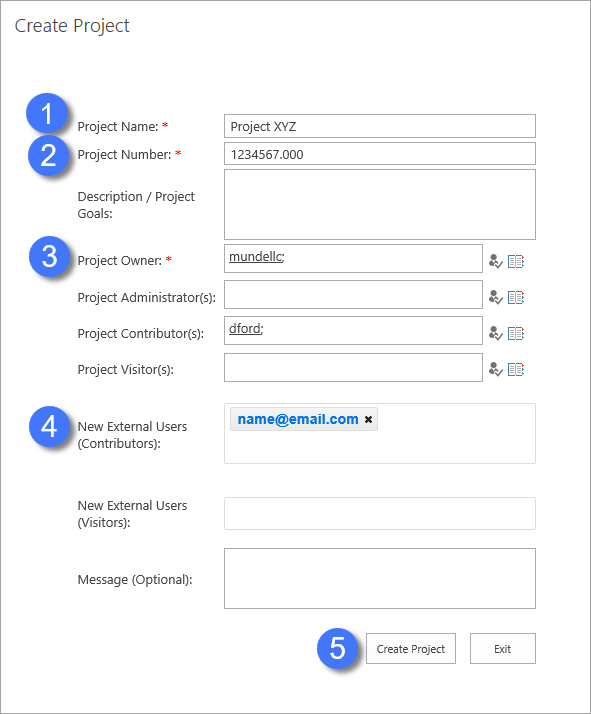
After you click "Create Project" you will be notified that the project was created successfully.
The Project Owner and everyone else invited to the project will receive email notifications informing them of the new project.
