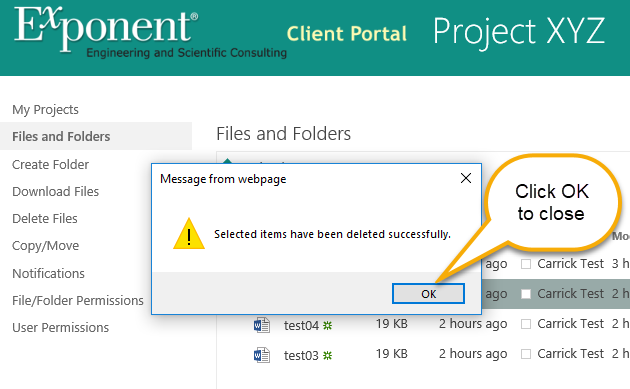Exponent Client Portal User Guide
Delete Files and Folders
You can delete one or more files and folders at a time. Start by selecting the files and folders you want to delete and click "Delete Files" in the left navigation bar. Click "OK" to confirm deletion.
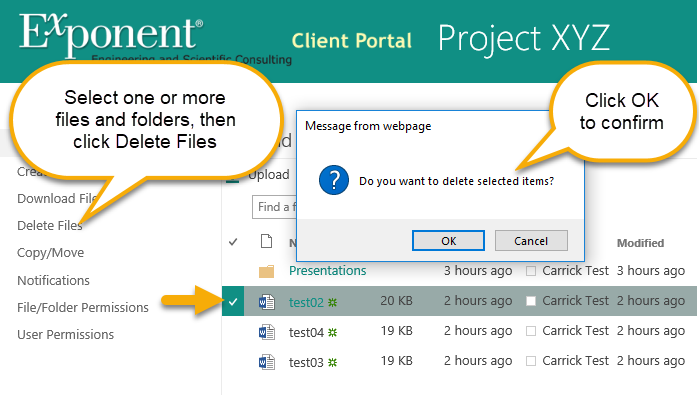
A notification window will confirm that the files and folders have been deleted. Click "OK" to close the window and return to the project files.