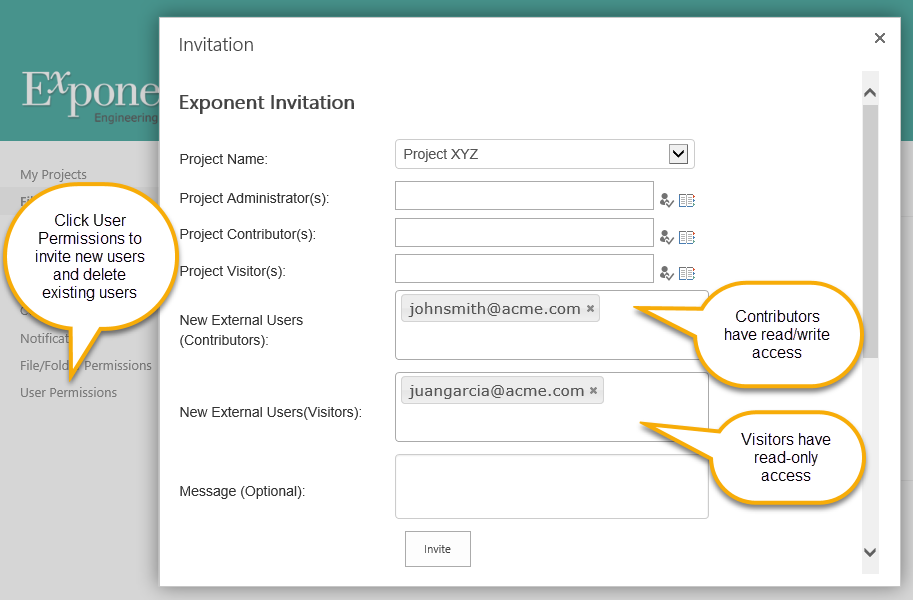Exponent Client Portal User Guide
Invite New External users to a Project
If you are a project owner or administrator, you may invite new external users to a project. External users are any non-Exponent users.
Start by clicking "User Permissions" in the left navigation bar. Enter the email addresses of the new external users in either the "Project Contributor" group, where they will have read, write, and modify access, or to the "Project Visitor" group, where they will have read-only access. Click the "Invite" button when done.