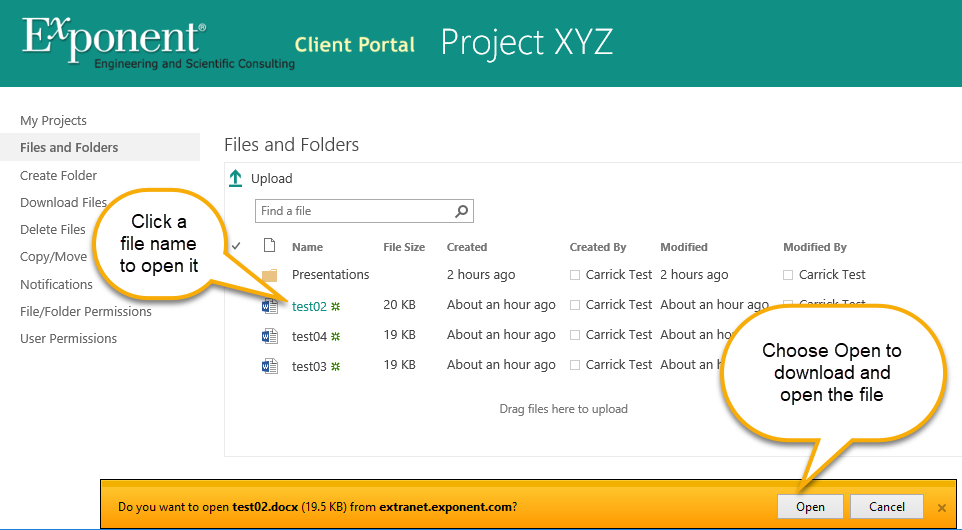Exponent Client Portal User Guide
Open a File
To open a file, click on its file name. If it is a Word, PowerPoint, or Excel file, and you are browsing the site with Internet Explorer or Edge, a status bar will appear at the bottom of the browser window. Click the "Open" button. Using other web browsers, you will be prompted to save the file before opening it. PDF files and some other file types will open in the browser, provided a PDF reader application is installed on your computer and the browser is configured to open it.