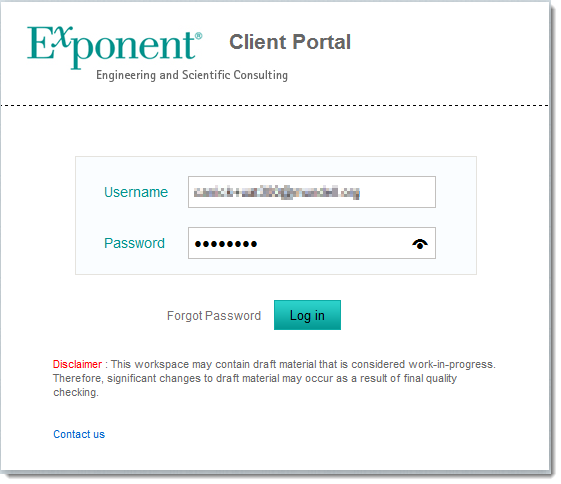Exponent Client Portal User Guide
New User Registration
When you invite a new external user (client) to a Client Portal site, they will have to complete a one-time registration process. It only takes a minute.
The new external user will receive an email invitation with the subject "Welcome to the Exponent Client Portal." To begin the process, click the registration link.
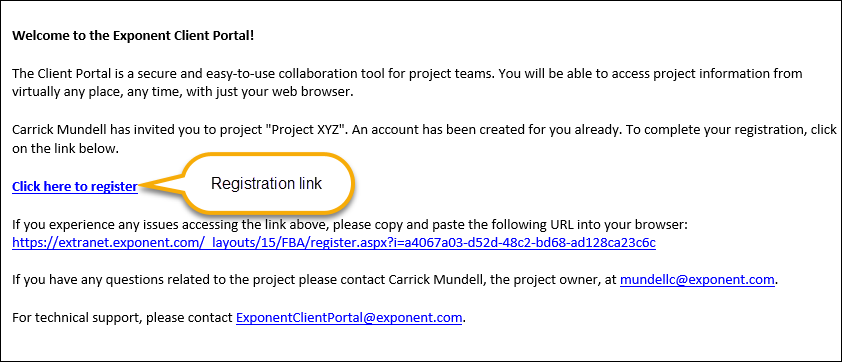
After clicking the registration link, the registration form will open in the default web browser. All form fields are required. The external user's email address will be automatically entered.
Please note the password criteria. Passwords should be a minimum of 8 mixed-case characters and must contain at least one number and one special character.
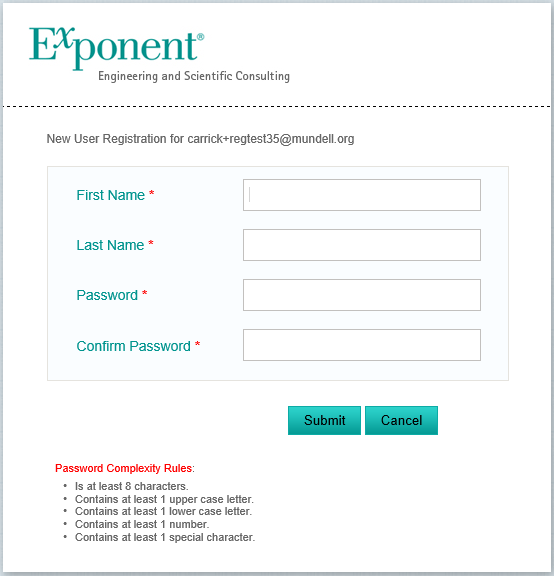
After submitting the registration form, theaccount will be activated. The next step is to click the login link.
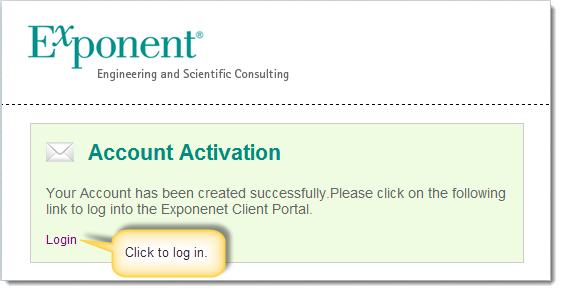
Log in with email address and the password chosen during registration. The email address is the username for external users.