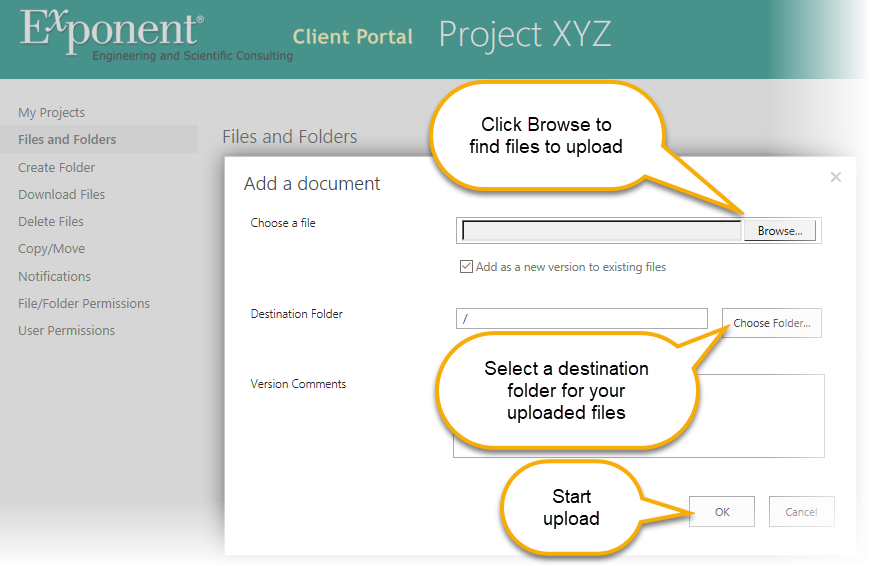Exponent Client Portal User Guide
Upload Files Using Drag and Drop
Select one or more files in File Explorer (Windows) or Finder (macOS) and drag them to the area labelled "Drag files here to upload", then drop files when the screen changes.
You can select up to 100 files. Each file must be less than 2 GB in size. File names cannot contain any of the following characters: \ / : * ? " < > | # { } % ~ &.
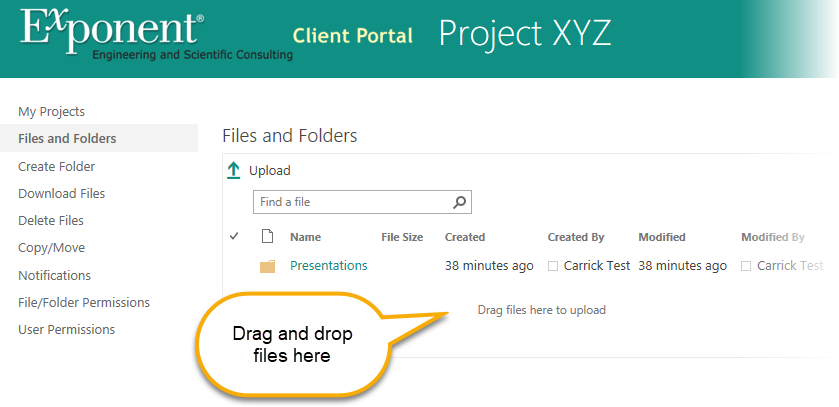
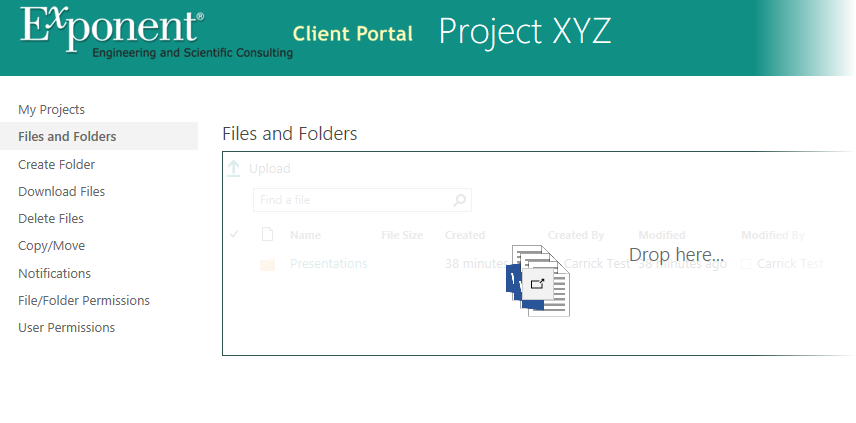
An upload progress bar will indicate files are being uploaded. The files should appear once they are uploaded.
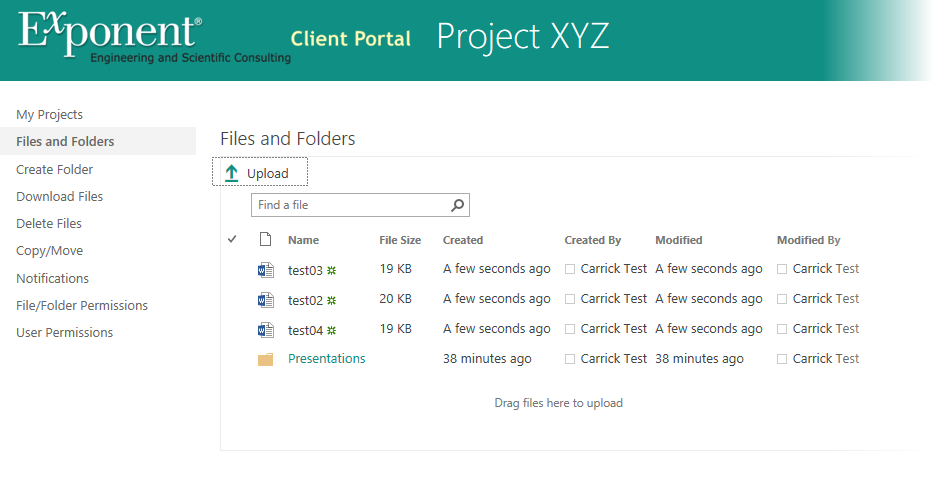
Upload Files Using the Upload Button
Open a project and click the Upload button above the list of files.
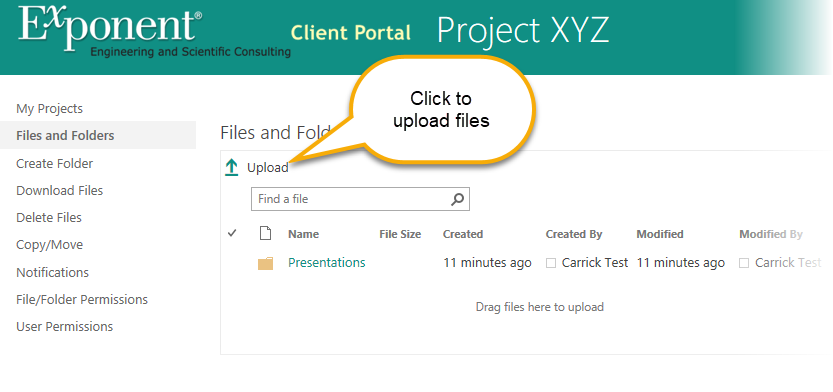
Click the Browse button to look for a file on your computer to upload. You can select up to 100 files. Each file must be less than 2 GB in size.
File names cannot contain any of the following characters: \ / : * ? " < > | # { } % ~ &. Choose a folder where your files will be uploaded to.